Shekeré is a recent piece and yet some of the technologies used for its original version are now obsolete. The following patch is designed to work with multiple midi and keyboard devices and you should contact me if it isn’t clear how to support your device.
Here are a few instructions on running the patch which you can download here. Open the “main.pd” file with Pure Data and follow the following steps:
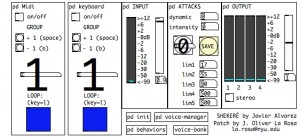 1) Click on keyboard on/off toggle switch to activate keyboard control, or alternatively on Midi. Be sure to configure your midi pedalboard.
1) Click on keyboard on/off toggle switch to activate keyboard control, or alternatively on Midi. Be sure to configure your midi pedalboard.
2) On the keyboard, Use spacebar to move forward, the “b” key to move back in the sound groups. The “l” key to activate and deactivate loops. If using midi, configure your patch to output noteon as 100, and pedals 1 through 9 to output notes 0 through 8. note 9 turns looping on and off.
3) Make sure your input level for the mic and the output level are ok. Attacks of different intensities trigger different sounds, loops stop when you change sound group or stop the loop.
4) Test that you don’t have any feedback from the speaker into your mic by activating a sample without looping. If your computer keeps outputing samples without you playing anything on the shekere, then you either need to lower your gain or place mics and speakers in a different configuration.
5) The intensity of your attacks triggers different samples. The limits for the range of activation are controlled by lims 1 through 5. Nothing happens below lim1, the first sample is triggered by attacks between lims 1 and 2, and so on. Tune these lims to your playing and save the configuration with the save button. an intensity measure is provided as a reference.
6) Be sure you have sound configured correctly. The patch is sending 4 channels out by default, 1 and 2 are a front stereo image and 3 and 4 are a back stereo image (traditional quad). Click on stereo if you’d like to rehearse with two speakers.